本文研究了将docker流量代理到内网中。
一、背景
在一个项目中,利用docker实现了扫描器,但是在扫描内网时,如果将整个容器部署到内网中就太蠢了。所以想通过代理的方式进行。但是当初设计扫描器的时候,没有考虑到内网代理问题,所以打算将docker流量全部代理到内网中。
二、前置知识
本文研究中,实现该需求存在三种办法。需要一些其他的知识。
2.1、REDSOCKS
工具连接:https://github.com/darkk/redsocks
This tool allows you to redirect any TCP connection to SOCKS or HTTPS proxy using your firewall, so redirection may be system-wide or network-wide.
这个工具可以通过iptables将所有TCP流量转至它监听的端口下,然后通过代理发出。
https://www.notion.so/REDSOCKS-fb75b0b02b9d4e87867771166ee43731
2.2、DOCKER网络
在docker网络中,存在以下情况:
- host:容器将不会虚拟出自己的网卡,配置自己的IP等,而是使用宿主机的IP和端口。
- Container:创建的容器不会创建自己的网卡,配置自己的IP,而是和一个指定的容器共享IP、端口范围。
- None:该模式关闭了容器的网络功能。
- Bridge:此模式会为每一个容器分配、设置IP等,并将容器连接到一个docker0虚拟网桥,通过docker0网桥以及Iptables nat表配置与宿主机通信。
本实验中主要需要认识三种模式: host 、 container 和 bridge 。三种模式分别应对三种方法。
2.3、端口转发
端口转发选的是 ew
1 | ./ew_for_linux64 -s ssocksd -l 44444 |
2.4、IPTABLES
关于 IPTABLSE 的基础内容为:https://www.notion.so/IPTABLES-fce85f3fd64641d1860600801e734cc1
首先要弄明白docker流量在iptables下的流向问题。在docker容器内:curl www.baidu.com 。
DOCKER容器内:OUTPUT → POSTROUTING → 宿主机内:PREROUTING → FORWARD → POSTROUTING
三、通过 docker host
3.1、原理
让将宿主机系统所有的流量走代理,然后让docker使用 host 模式。然后docker 容器的流量就走了代理。
3.2、配置
redsocks配置文件
1 | base { |
iptables配置
1 | iptables -t nat -N REDSOCKS # 在nat下新增一个链 |
docker启动
1 | docker run --net=host --rm -it --name t3 myubuntu curl www.baidu.com |
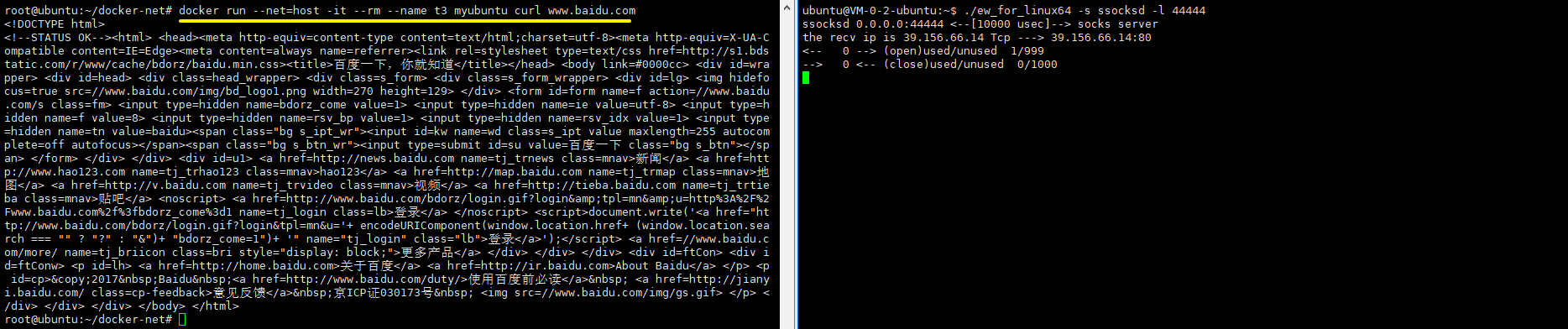
四、通过 docker container
4.1、原理
新增一个容器,在这个容器中设置代理相关内容(通过redsocks)。然后将其他容器的网络使用这个容器的网络(和上面方案很像)。
4.2、配置
基础的docker镜像
1 | FROM ubuntu:16.04 |
redsocks代理镜像
Dockerfile
1 | FROM myubuntu |
redsocks.conf
1 | base { |
red_iptables.sh
1 | iptables -t nat -N REDSOCKS # 在nat下新增一个链 |
启动redsocks镜像
1 | docker run --privileged --rm -d --name r1 redc |
启动需要做转发的镜像
1 | docker run --network="container:r1" --rm --name -d t3 myubuntu |
测试
1 | docker exec -it t3 curl www.baidu.com |
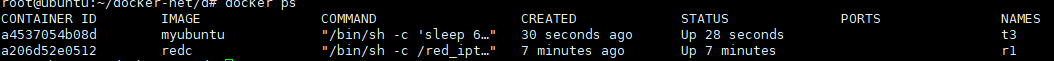
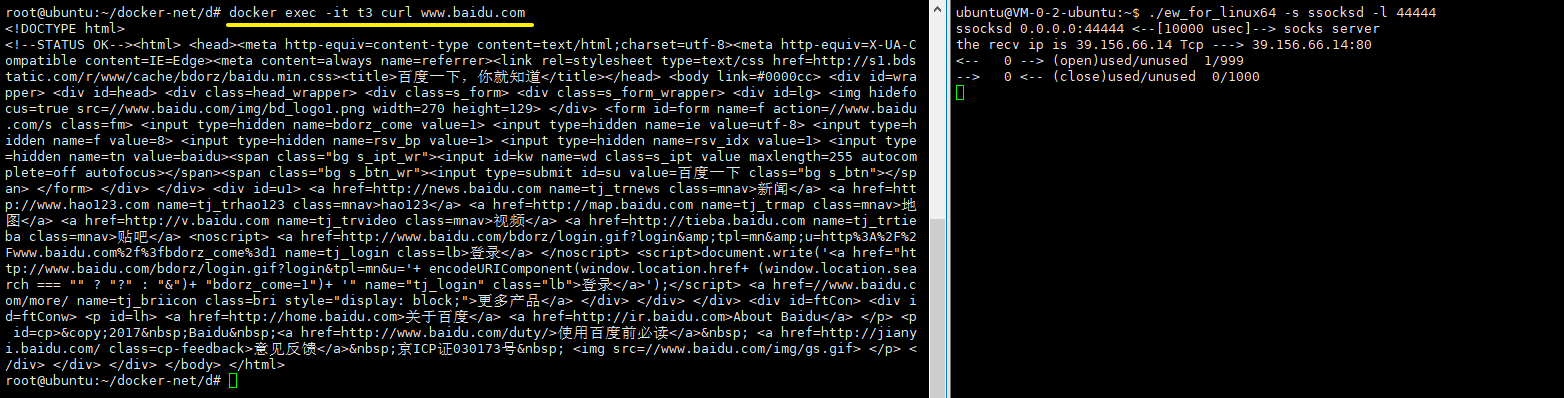
五、通过 docker bridge
5.1、原理
在2.4节中提到了在bridge下,docker流量的转发情况
DOCKER容器内:OUTPUT → POSTROUTING → 宿主机内:PREROUTING → FORWARD → POSTROUTING
为了将全部的流量转发到redsocks中,只能在PREROUTING下处理。
5.2、配置
重要
在主机配置好redsocks等内容。这里有个要注意的地方,redsocsk中监听的IP要改为 0.0.0.0 。(可能是因为在PREROUTING的时候,这属于非本机的流量,如果redsocks监听 127.0.0.1 则不能转发外部流量。)
按照第三章节中配置好主机信息。然后使用下面命令进行docker流量转发。
1 | iptables -t nat -I PREROUTING -i docker0 -j REDSOCKS |
5.3、测试
转发前
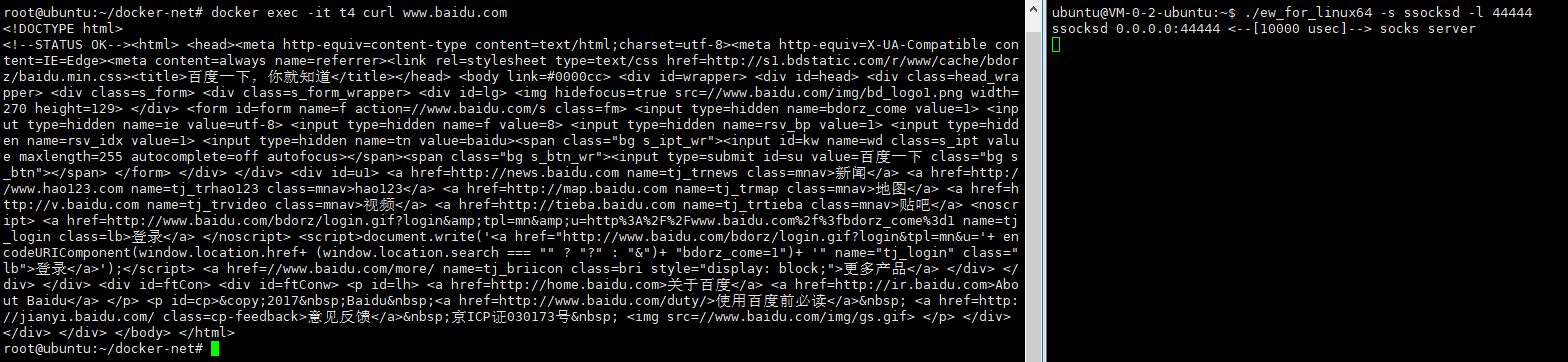
转发后
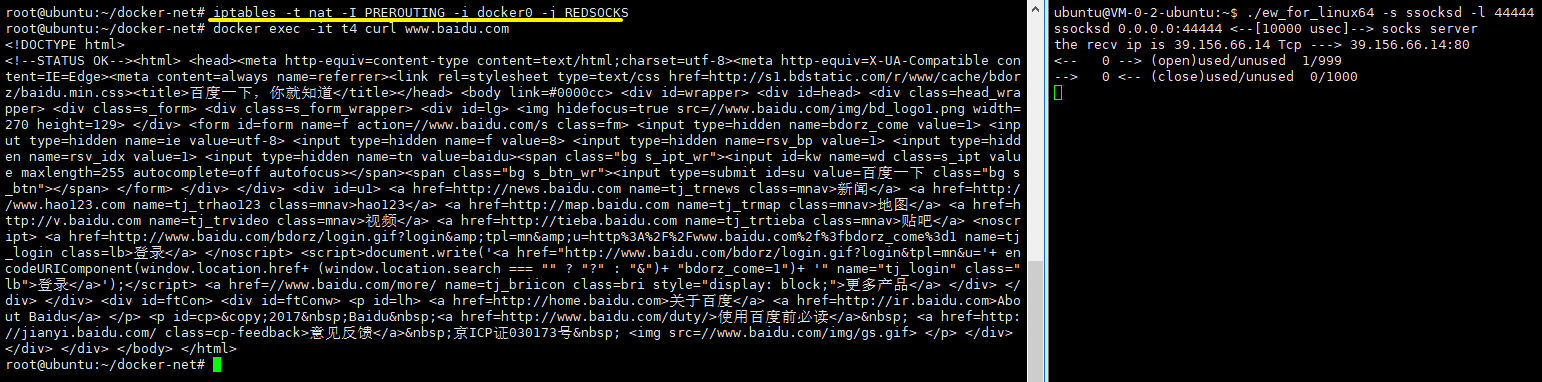
六、讨论
在进行扫描时,一是可以考虑在扫描器内集成代理的功能。但是,如果我们需要调度很多模块(再调度其他开源项目),这么做可能会很复杂。所以可以考虑将docker容器本身的流量进行转发。
在转发此流量的过程中,本次提出3种不同情况的方法,三种办法对应了三种docker的网络模型。所以他们也会受到DOCKER网络本身的限制。
例如在host网络中,所有的端口等信息将会使用主机本身的内容。
By o1hy : blog.o1hy.com